How to Build a Desktop Application with Java
Desktop applications are software programs designed to run on a computer's desktop environment. They provide users with easy access to features and functionalities that can be used offline, without the need for an internet connection.
Building desktop applications is important because it allows developers to create customized solutions tailored to specific user needs.
Java is a popular programming language for building desktop applications due to its platform independence, robustness, and scalability. It offers a wide range of tools and libraries that simplify development while providing high-performance capabilities.
With Java, developers can build cross-platform desktop applications that run seamlessly on Windows, Linux, and macOS operating systems. Most importantly, the open-source nature offers a cost advantage to companies using Java for software development.
This blog post will explore the art and flexibility needed to build reliable and efficient desktop applications quickly.
Getting Started with Java Desktop Application Development
Getting started with Java desktop application development requires a good understanding of the Java Development Kit (JDK) and choosing an appropriate Integrated Development Environment (IDE).
Firstly, it's important to install the JDK and set up environment variables for your operating system. This allows you to compile and run Java code on your computer.
Secondly, selecting an IDE is crucial in simplifying the development process. Popular options include Eclipse and IntelliJ IDEA. These tools provide various features such as code completion, debugging, testing, and version control integration that help streamline workflow.
Setting up the IDE involves configuring project settings such as libraries used, build configurations, and runtime environments. Once configured correctly, developers can start building their applications using drag-and-drop GUI builders or writing custom code.
Getting started with Java desktop application development requires installing the JDK and setting up environment variables followed by choosing an appropriate IDE for a streamlined workflow.
Designing the User Interface (UI)
Designing the User Interface (UI) is an essential part of Java desktop application development. The UI determines how users interact with the application and can greatly impact user experience.
Java Swing is a popular library used for UI development in Java desktop applications. It offers various advantages such as platform independence, ease of use, and customizability. With Swing, developers can create attractive and functional UIs that work seamlessly on different operating systems.
Building the UI components involves creating windows and frames, and adding buttons, labels, text fields, and other elements to provide functionality to the user interface.
Configuring layout managers for component placement ensures that all elements are positioned correctly within the window or frame.
Designing a user-friendly UI requires using libraries like Swing to create functional components such as windows and frames while also integrating interactive features like buttons and text boxes into your design.
Implementing Application Logic
Now that you have a captivating user interface, it's time to breathe life into your Java desktop application by implementing the application logic. It involves creating classes and objects to handle user actions, events, and data storage.
Understanding object-oriented programming in Java is key to building the application's core functionality. Developers must create classes and objects that encapsulate different parts of the program logic, allowing for easy maintenance and scalability.
Writing event handlers enables developers to handle various user actions such as button clicks or text field inputs. With Java's built-in event listeners and callbacks, developers can easily manage these interactions within their codebase.
Incorporating data storage using Java Database Connectivity (JDBC) allows for efficient data management within an application. Developers can store and retrieve data using SQL queries which are executed by the database engine.
Building and Packaging the Application
Building and packaging the application is the final step in developing a Java desktop application. This involves compiling the code, packaging it into an executable JAR file, and distributing it to end users.
Compiling Java source code using the Java compiler ensures that the program runs smoothly without any errors or bugs.
Creating executable JAR files packages all of the necessary dependencies into one file for easy distribution. Users can simply double-click on the JAR file to launch the application.
Distributing and installing your application requires providing clear instructions for users to follow during installation. It's important to ensure that all required libraries are included with your package so that users don't have difficulty running your app.
Testing and Debugging
Testing and debugging are essential components of Java desktop application development. This ensures that the program runs smoothly without any errors or bugs.
Writing unit tests using frameworks like JUnit helps developers test individual components of their application for functionality, performance, and reliability.
Debugging techniques involve using tools within an IDE to identify issues in the codebase. With these tools, developers can step through code line-by-line to pinpoint where errors occur and correct them effectively. This is how Java enables development teams to easily overcome desktop as well as web and mobile app testing challenges.
Troubleshoot common problems that may arise in Java desktop applications, such as runtime errors, memory leaks, or performance bottlenecks. Troubleshooting common issues requires a thorough understanding of how they operate along with experience identifying problematic areas.
Through testing and debugging processes, developers ensure their product is stable and reliable before release to end-users.
Conclusion
Building a desktop application with Java involves several key steps such as designing the user interface, implementing application logic, and testing and debugging.
Remember that software development is an ever-evolving field. It's essential to keep learning in software development because there are always new challenges and opportunities emerging in the industry.
In conclusion, building a desktop application with Java is a powerful and versatile approach to software development. With the guidance provided in this tutorial, you can harness the full potential of Java to create robust and user-friendly applications. The expertise and dedication of Finoit, under the leadership of CEO Yogesh Choudhary, continue to drive innovation in the field, making Java a valuable tool for developers worldwide. Embrace Java's capabilities, and you'll be well on your way to crafting exceptional desktop applications.
Keep up-to-date with current trends, tools, and best practices to stay ahead of the game.

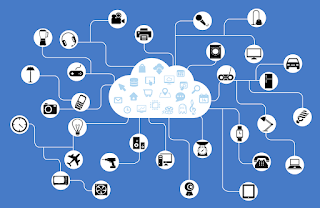
Comments
Post a Comment