5 Android Apps That Will Make You More Efficient

They connect to the Internet, allow us to do work effectively, saving our time and energy, and we always have them close at hand.
That makes these smartphones the prime candidates to aid us in being a touch more productive. There are numerous options for Android apps that can help us in becoming more and more productive in your life.
Here's a look at the top 5 Android apps that boost productivity to no end:
1. The awesome Evernote
Evernote is one of the benchmark productivity apps for Android that virtually all smartphone users know about. It offers a confluence of features, including cross-platform support, offline support, syncing between devices, and you can easily take almost any kind of note on it (be it video, text, image, list, or voice).
You can even collaborate with your friends, colleagues and other people on Evernote. It's as simple as sharing a note.
Though the free version of Evernote is a tad lackluster and uninviting, it offers two pro subscriptions for you to choose from that add more convenience and features to go the extra yard.
2. The Google Drive suite
Google Drive suite offers several productivity apps. And all of them are fairly fantastic!
To begin with, there's Google Drive, an easy-to-use cloud storage app for Android that supports almost all file types. Then comes Google Keep, Docs, Slides and Sheets, which add value and efficiency to any commercial or personal use.
These apps allow you to take notes and do office-related work. Last, but surely not the least, there's Google Photos that help you store and view your videos and photos captured through your Android smartphone.
In unison, these powerful apps cover almost any need pertaining to office apps, note taking apps, file sharing, file storage, and photo storage, too.
Businesses are migrating to the cloud each day and you'd surely add a lot more efficiency and convenience to your business through these apps. You can purchase extra Google Drive space in case you so desire.
3. IF by IFTTT
IF by IFTTT is surely one of the most interesting productivity apps for Android. The app helps you make recipes that direct different apps to perform various functions for you at various times.
It fundamentally takes virtually any task and makes your smartphone do the tasks autonomously. It's certainly a must-have Android app for those who work around things like smart lights, smart homes and several other IoT devices.
Furthermore, you can do a wide range of quick things such as auto-saving your Instagram pictures to Dropbox. IF is powerful and highly productive; however, there is a steep learning curve. You can get an array of pre-made recipes for the app using a simple Google Search.
4. LastPass
LastPass is not only one of the most preferred and essential productivity apps for Android, but is also one of the most robust Android security apps.
It securely stores your login details for various websites and social media platforms. You can, then, use LastPass for logging in to those websites. With LastPass, you can easily come up with more intricate passwords that are highly secure, log in to sites rather quickly, and no longer need to remember your passwords for different websites and services you make use of.
It saves you from that extra bit of effort and time. In addition, it comes with a LastPass Authenticator app for Android that provides an extra level of security on your device.
The free version of LastPass includes most bases; however, you will be required to dole out a small $12 per year subscription payment for accessing the best of LastPass.
5. Microsoft apps
Microsoft Apps have forever been the go-to option for productive office work. The suite provides you all the Android apps that Microsoft has on Google Play.
Included is an array of Android apps that can accentuate your productivity, such as Cortana, OneNote, Outlook, OneDrive, Microsoft Word, Excel, PowerPoint, and many more.
Just like the Google Drive suite, this is a collection of Android apps that work in tandem to provide you a cohesive experience.
In addition, you get access to apps like Microsoft Remote Desktop that allows you to dial into your Windows PCs through your Android device.
There are plenty of apps available out here and they all are firmly backed by the dependable support of Windows. It's a fine way to combine desktop and mobile experiences for you if you rock around Windows.
These are our top 5 Android apps that add value, convenience and comfort to your business. Of late, a lot of mobile app development companies have come up with a different set of business productivity app that augment your ROI, speed up operations and facilitate seamless team collaboration. Some of these apps include Asana, Slack, and Anydo

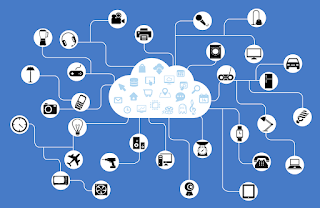
Comments
Post a Comment